General Hardware Problems
MY COMPUTER IS GOING VERY SLOWLY
Every week, flummoxed receive a number of calls from customers complaining that their PC is running slowly.
Here is a quick way to see if your PC is running slowly and some tips to maintain a fast and effective PC.
- Keep open programs down to a minimum (every program, window or file you have open takes up your PC’s memory, the less memory it can call upon, the slower it will take to complete each command you give it).
- Check that you only run programs which your PC is suitable for. Always check the ‘minimum requirements’ of any software you install and check that your machine meets or supercedes those requirements.
- Don’t play DVDs or music while working on your PC. Any graphics intensive or audio utility use a lot of memory in order to create the sound and images you see.
- Use Task Manager to see if your PC is overwhelmed. Task Manager lets you see how many programs are running and how much memory is being used by them. To open Task Manager:
- Press ‘ctrl’ + ‘alt’ + ‘del’
- Click the button marked ‘Task Manager’
- You wil see the following window appear:

- The Applications tab shows you a list of all programs running on your machine and their status, e.g: ‘running’ or ‘not responding’.
- At the bottom of Task Manager, you will see a list which tells you how many Processes are running, the CPU usage (how much of the processor is being used) and the amount of Physical Memory (RAM) being used. As a general rule, the lower the CPU Usage and Physical Memory being used, the better as a high number means that your PC is struggling to run the applications you have open.
- If you need to see which Processes are running, simply click the Processes tab and you will be presented with a screen which shows you the processes running on your machine.
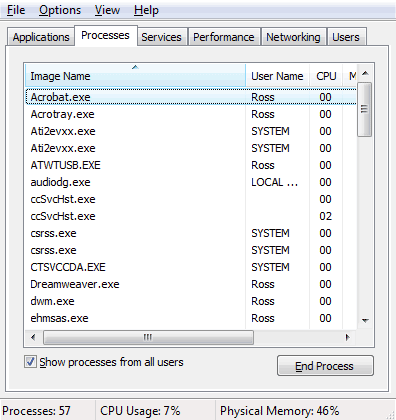
- Clicking on the ‘Memory’ heading will sort the list of processes into those which are using the most memory. Most of these entries will not be programs you have open, they will be applications needed by your PC to run correctly.
If you are worried that your machine is running very slowly, why not get in contact with us and we can help put it right?

